April 8 2010
Google Wave has a new feature called “Email Notification”. It’s pretty simple. When enabled, Google wave will send you an email whenever a wave is updated.
How to Enable
To enable, click on the the dropdown button on your inbox, select notifications. You will get options to set up notifications. You can select to receive updates “Immediately” “Hourly” or ”Daily”.
I do not see an option to enter a different email address than my gmail ID. May be this feature is yet to be implemented. Let me know if anyone else here that option !
Instead of adding email notification, you can add Wave Notifier extension if you are using Google Chrome. Here is How to.
Enjoy !
Subscribe to:
Post Comments (Atom)


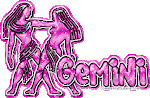





























No comments:
Post a Comment